In the hospitality industry, we must always work on efficiency, using automation tools to enhance customer satisfaction. One of the projects I worked on at St. Lawrence College (SLC) was centered around automating that process. The goal was to enhance an intelligent hotel reservation system that would publish the first bookings quickly, send timely confirmations to all interested parties and consider peak periods, especially during the Christmas holiday period. The outcome was to automate the process using user friendly and simple forms, all built in Microsoft Forms and combining them to work in streamline using, Power Automate. The use of Flow to make the subsequent steps and processes improve the booking workflow and enhance the overall experience for the guests.
The form which was used to collect customers data is given below.
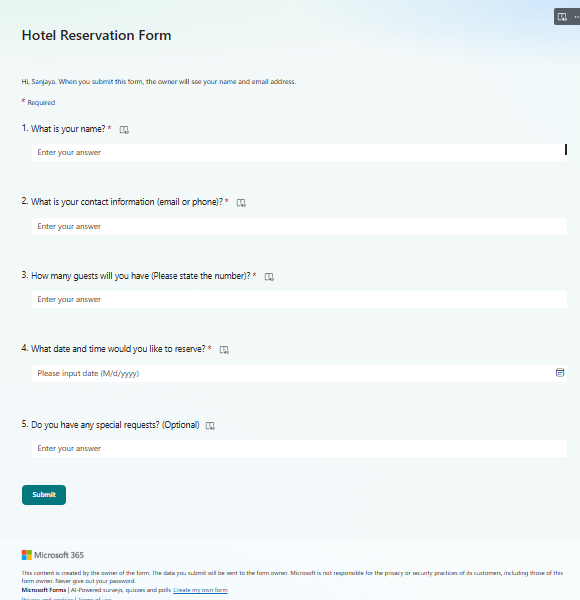
The Challenge
The brief was to create an automated system which: –
- Collected key customer reservation information via Microsoft Forms.
2. Sent a confirmation email to the customer.
3. Notified staff via Microsoft Teams in peak periods such as Christmas Day.
The goal of this automation was to reduce manual workflow, reduce errors, and ultimately improve the customer experience.
Solution Design
Data Collection via Microsoft Forms
The first step (and in fact, the ‘automation’ stage) was to create a Microsoft Form to capture the customers reservation key information:
- Customers Name
2. Email Address
3. Number of guest
4. Check in and check out dates
5. Special Requirements
The Microsoft Form, included above, was the entry point into the automation process.
After filling the form, it looked like below:
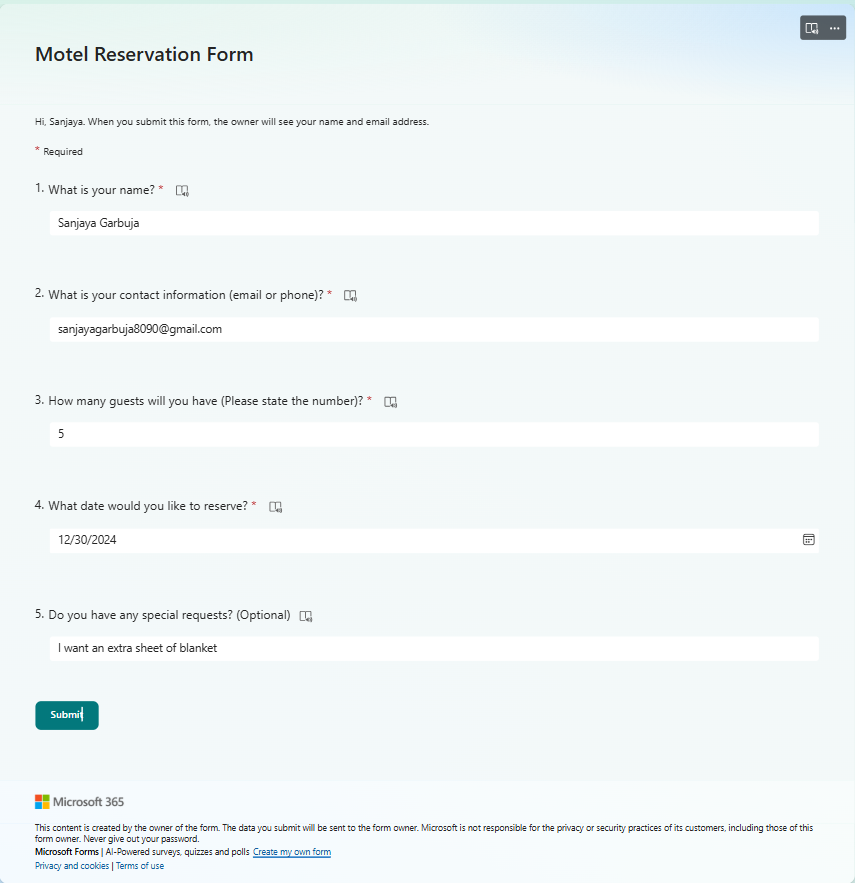
Automated Workflow using Power Automate
With Power Automate, we set up a flow that was instantiated as new form submissions were submitted. The components of the flow were:
Trigger: When a new response is submitted in Microsoft Forms.
Action: Get response details so that any submitted information could be added.
Condition: check to see if reservation date was December 25th.
If Yes:
Send an email to customer with a holiday service confirmation and special Christmas discount offer.
Generate a posting in a defined Microsoft Teams channel to notify staff members of the reservation.
If No:
Send the customer an email with a reservation confirmation.
This conditional logic would maintain focus on Christmas Day reservations.
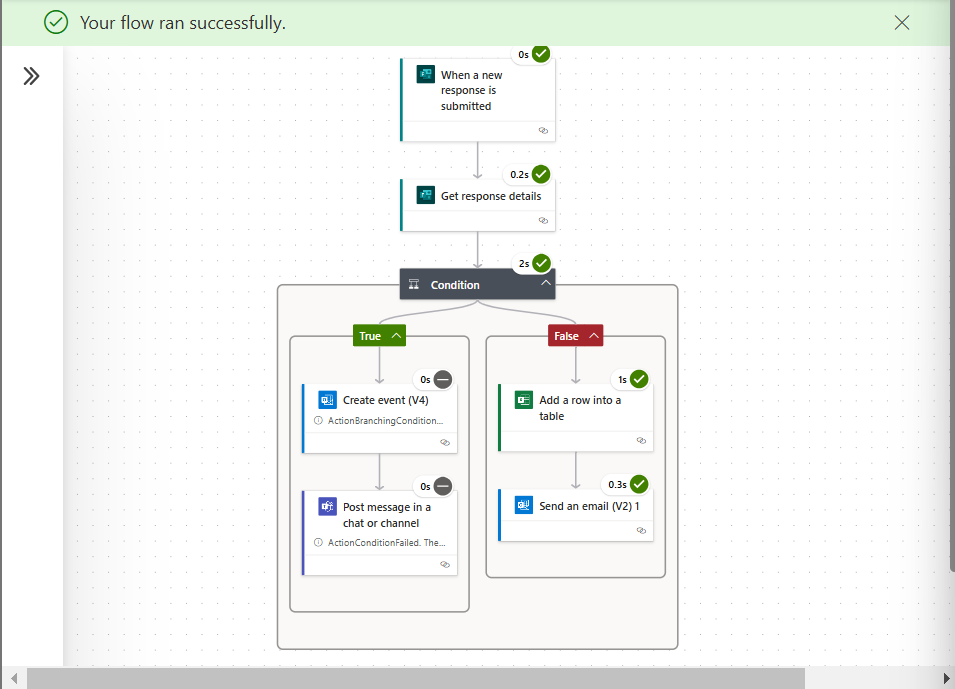
Testing and Implementation
Prior to launching the flow, we conducted a thorough testing of the flow to ensure:
- Data was being pulled from the form properly.
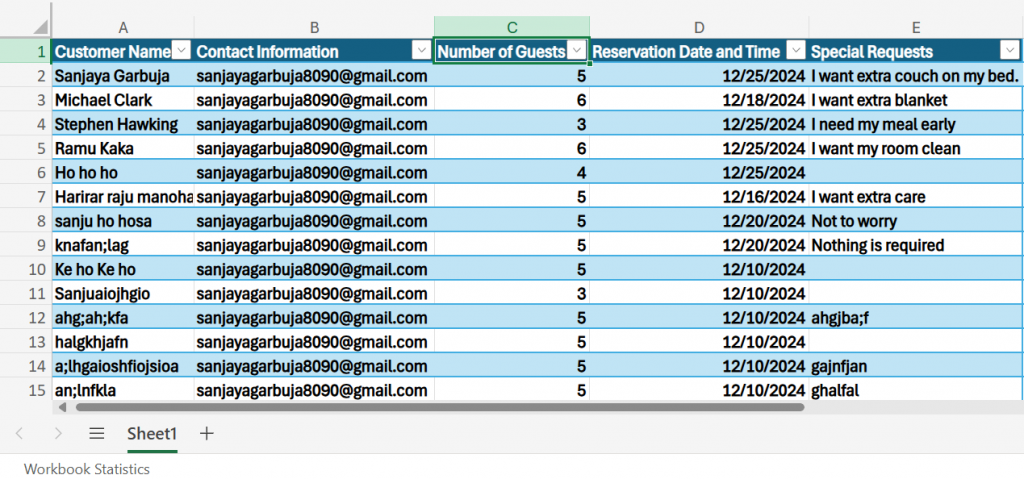
2. Email was formatted and sent correctly.
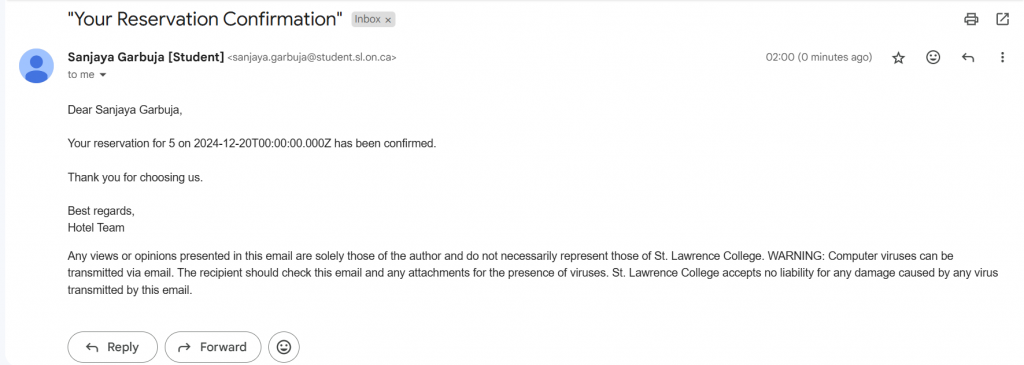
3. Staff were being notified in Teams properly.
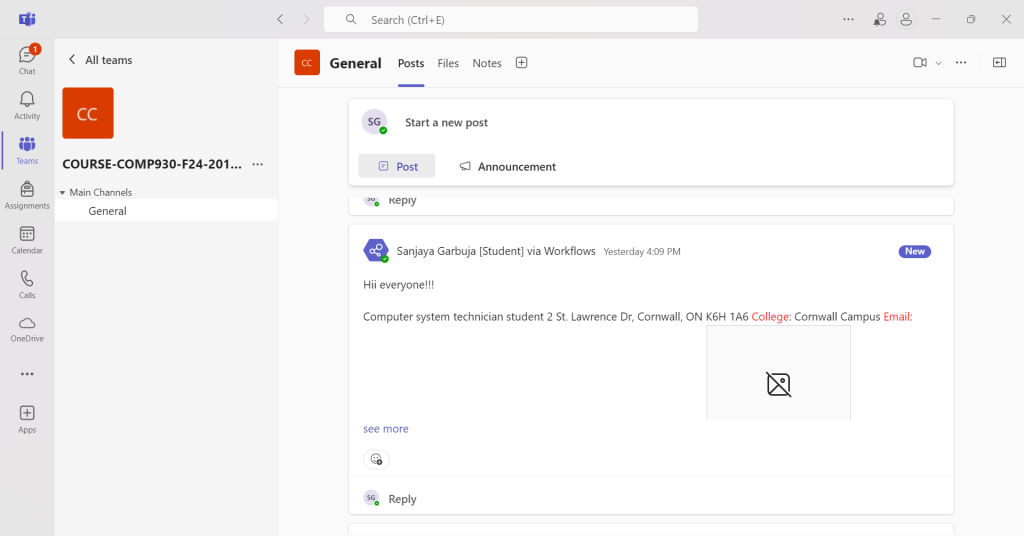
After testing was complete, the flow was successfully implemented automating the reservation process, and therefore, reducing workloads from a manual process.
The result of what the automated process has provided
The process brought a evident benefit:
Efficiency: Less time is spent confirming reservations, from a manual process.
Accuracy: Human error was greatly reduced when confirming reservations.
Customer Satisfaction: Customers were engaged sooner and with a personalized approach to communication.
Staff Awareness: Staff were informed sooner of Christmas reservation confirmations, especially on busy days.
Conclusion
This project was more than just a success for the team, it was a great learning opportunity, and it demonstrated the power of Microsoft’s automation toolset to address real-world business issues in the hospitality sector.
By automating an entire hotel reservation process, we were able to create a simple end-to-end process that minimized labor, increased communication, and enhanced guest satisfaction. For example, the conditional logic we used to highlight special days of the year, such as Christmas, also enabled personalization and preparedness in the hotel’s operations.
This project at SLC was ultimately a proof of concept for digital transformation and demonstrated how tools like Microsoft Forms and Power Automate can increase productivity and accuracy while enhancing customer interactions. I am proud to have been part of this project which confirmed my interest in process automation and intelligent business solutions.
Leave a Reply